


An accurate CMDB (Configuration Management Database) is the backbone of ITSM. When it’s wrong, incident routing, change risk, and service impact analysis all wobble. The good news: much of CMDB accuracy can be automated from how data lands to how it’s validated and retired.
This article will cover five automation practices you can implement in ServiceNow to keep your CMDB clean, current, and trustworthy.
The Identification and Reconciliation Engine (IRE) is ServiceNow’s gatekeeper for CMDB data. It prevents duplicate configuration items (CIs) by applying identification rules, and it protects trusted attributes by letting authoritative sources win during reconciliation. Nearly every source, Discovery, Import Sets, Cloud Insights, Event Management, and even manual entry can (and should) flow through IRE so records are uniquely identified and the right source “owns” the right fields. (ServiceNow)
Result: Fewer duplicates, predictable attribute ownership, and a defensible audit trail for how a CI was matched and updated.
Discovery continuously finds devices, apps, and relationships, then updates the CMDB using probes, sensors, and patterns so you always have fresh infrastructure data. Service Mapping builds application service maps and the upstream/downstream dependencies that make incident triage and change impact analysis meaningful. Running both on schedules keeps data current without manual chase.
Result: Up-to-date CIs and relationships with minimal manual input and fewer orphaned or incorrectly related records.
Not all data originates in ServiceNow. Service Graph Connectors (SGCs) are prebuilt integrations that bring in data from sources like Microsoft Intune, Jamf, SCCM, monitoring tools, and more directly into the CMDB. They leverage IntegrationHub ETL for mapping and transformation, and feed through IRE to respect your identification and reconciliation rules.
Result: Broader, richer CMDB coverage with less custom integration work and consistency with your IRE strategy.
You can’t improve what you don’t measure. The CMDB Health Dashboard grades your data on three KPIs: Completeness, Correctness, and Compliance, and rolls them into health scores at CI, class, and overall levels. Health rules can auto-generate tasks and reports so cleanup becomes a continuous background process, not a once-a-year fire drill.
Result: A standing, automated feedback loop that reveals issues, creates work items, and tracks improvements over time.
Even with great discovery, some CIs age out or lose relevance. CMDB Workspace Data Manager lets you define policies to automatically retire, archive, or delete target sets of CIs. For example, if a CI has not been discovered/updated for 90 days, the CIs can be retired with a Retirement Policy, or if CIs have no relationships and are just orphans filling up a table, you can create a Delete Policy to clean the table. The engine evaluates policies on a schedule, creates tasks, and executes retirements, optionally cascading to dependents.
Result: A cleaner CMDB that reflects reality without monthly cleanup sprints.
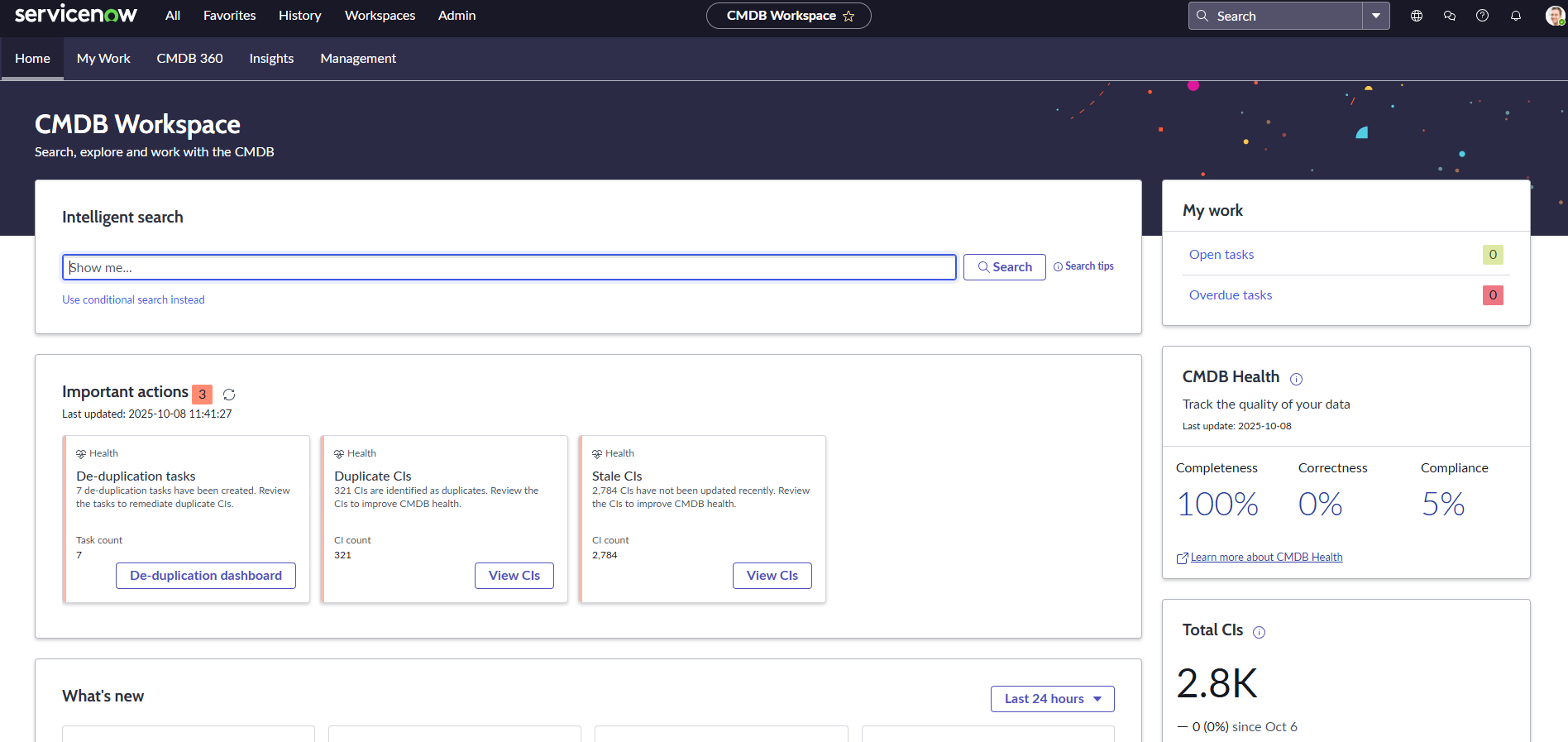
By pairing IRE (to control identification and source precedence) with regularly scheduled or event-driven Discovery/Service Mapping and Service Graph Connectors, then closing the loop with Health KPIs/Certification and CMDB Data Manager retirement and archive, you build a self-maintaining CMDB. The payoff shows up everywhere: faster triage, lower change risk, and better service impact insights. Reach out to us if you're curious to learn more.
We go further and faster when we collaborate. Geek out with our team of engineers on our learnings, insights, and best practices to unlock maximum value and begin your business transformation today.
RapDev engineers real-time retail operations on ServiceNow for global customers

Leverage AI and automation in operations, secure data, and embed compliance into every workflow


